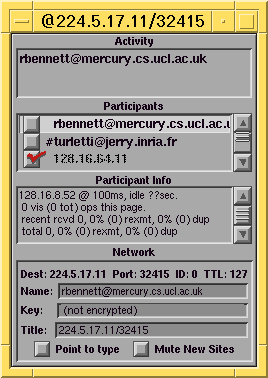This documentation is a revised edition of the
This documentation is a revised edition of the
MICE documentation of
National Support Centre London
Revision by Jens Elkner (elkner@irb.cs.uni-magdeburg.de).
Participant Information Window
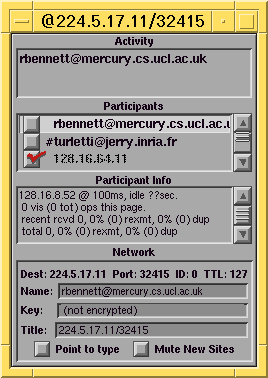
The participant name is set by the command-line parameter (-N) on
invocation. It defaults to the user name and local host. The window
is in three parts:
- Activity
- This displays the most recently active participants
- Participants
- This window shows all participants and allows a degree of interaction
with the user.
The currently active participant is shown highlighted.
- Hide/Reveal contribution
- To hide the contribution of a particular individual, click with
left mouse button on the checkbox to the left of the
participant's name.
It will appear checked and all contributions from that
participant will be removed from the whiteboard.
Click again on the checkbox to restore the contribution.
- Currency indication
- If the # sign appears between the checkbox and the participant's
name,the site does not have all the data for the current page.
- Participant Info
- To view the information for a participant, click the left
mousebutton on the name in the Participants section.
- Network
- The details Dest Port ID and TTL are for information only.
The three entry boxes and the two buttons are used as follows:
- Name
- This defaults to name@site, but may be entered as required.
- Key
-
- Title
- This defaults to host address/port, but may be entered as
required.
The title applies to the main wb window as well as this one.
- Point to type
- Check this box to allow you to type at the current mouse pointer
position.
If this is not checked, you must click the left mouse
button to make a dot on the board from which to type.
Click again to revert to default mode.
- Mute New Sites
- With this box checked, new sites will not appear on the board.
This is equivalent to muting each individual new site by
clicking on its
checkbox in the Participants section of the window.
This has the same effect as using the -S flag at startup.
 This documentation is a revised edition of the
This documentation is a revised edition of the